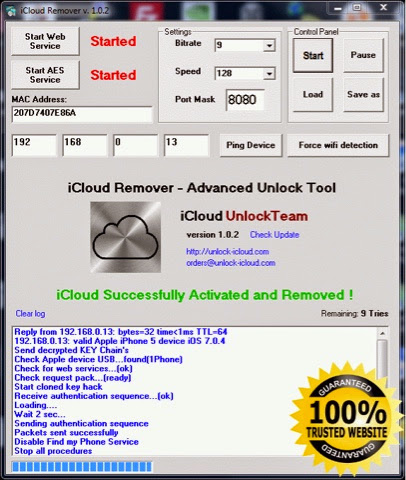Bypass iCloud Activation Lock iOS 8.1 on iPhone 6 5s 5c 5 4s 4
This service is how to Bypass iCloud Activation Lock screen for your iPhone 5 5s 4s 4 locked on iOS 7 or 7.1 devices. We here will present the best solutions for your problem as to remove your Apple ID activation lock permanent in five steps. For first will explain what is iCloud lock and then will start with removal process. This service is totaly for free and not is need to pay or some as this. Only is need to download this hacking tool in your computer and to use for free. The iCloud Activation lock screen on your iPhone is happen if your iPhone is lost or stolen. Then the original user will block your device with Find My iPhone tool in the device. Then when will be restart one time your iPhone not will be possible to be used. Is need to know the email user and pass code for original user. But this not is possible to know normally. We here some tool to resolve your problem, to bypass this icloud activation lock. This is the best tool to bypass iOS 7.1 activation lock from your Devi